QR Codes Simplified: A Business Owner’s Guide
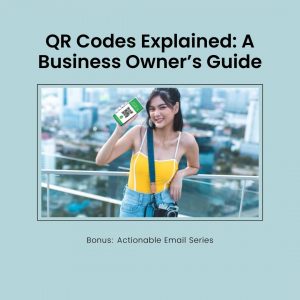
Table of Contents
How often do you make a mental note to make a purchase, look up a company, or try something new and then forget? How often do you tell yourself you will review a product or complete a survey later and later just never comes?
We have all been there. Something may catch your eye and even with the best intentions life still happens and you don’t end up following through.
Don’t let this happen to your potential customers. Help them out by lessening their mental to-do list by providing QR codes.
Check out this beginner’s guide to QR codes to learn how to incorporate QR codes into your existing marketing materials. You may even find yourself inspired to try something new: keep scrolling for some creative uses for QR codes that you may not even know exist.
What is a QR code?
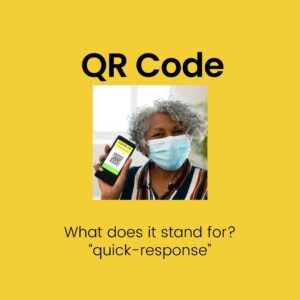
Standing for “quick-response”, these codes simplify your customer’s route to whatever you want them to see. Rather than entering an address, searching for a page, or sending an email, these evolved barcodes are scanned by a smartphone and open directly to their programmed destination.
People love when something makes life easier. And these are easy to use, both as a consumer and as a business owner.
Types of QR Codes
Static and dynamic are the 2 types of code options. Static codes have fewer capabilities than dynamic codes, but they are typically free. Dynamic codes can track data such as the number of scans, location, and time. Dynamic codes are also modifiable, while static codes are not. Generally, if it is in your budget, a dynamic code will be a solid upgraded investment.

What can I link with a QR code?
You will want to make sure your QR code has a clear purpose and that your customer would be glad they took a minute from their day to scan it. You don’t want to just send them to your landing page unless they are going to know exactly what they should do from there!
Be intentional with your code. Use a QR code to link to:
- One of your videos
- Stories about product or artwork
- Unlock a special discount
- A contest entry
- Accept payment
- Featured promotion
- A specific action, such as ordering from a restaurant
- Your social media (with direction to like/follow)
Why should your customer take the time to scan your code? Make your direction clear.
Use wording such as:
- Scan for a chance to win…
- Scan now for 10% off
- Scan now to like our page for a chance to…
- Scan to unlock member-only deals
- Scan to leave a review and be entered to win…
- Scan to order now…
- Scan for a video teaching you…
- Scan for more information about…
- Scan for an exclusive recipe/article/etc…
Why should I make a QR code?
You may be thinking this sounds complicated, overwhelming, or unnecessary. It is actually quite simple to create and share a QR code. This is a great way to engage your customers and encourage connection while increasing the efficiency of your campaigns. The data that dynamic codes provide can help you make changes to further improve your conversion rates.
There are so many ways that you can get creative with your usage of QR codes, but let’s imagine a basic example.
You are flipping through a magazine in the checkout lane and an ad catches your eye. You think it would be perfect for your next night out, business meeting, or workout (whatever makes you happy). It’s your turn to load your groceries and you’re not buying the magazine. Luckily, there is a QR code on the page! You scan it with your phone and it loads up a shopping cart for you with the outfit that you want to add to your closet. And they are offering 25% off for code users – it’s a done deal!
How can I make a QR code?
Like a lot of technology tools, it is a lot easier than you might think!
Check out these sites that all have some type of free trial options as well as paid upgrades to support any business needs:
Where do I put a QR code?
The versatility of QR codes doesn’t end at their uses. They can be included in many different marketing materials. As long as a customer can get their phone close enough to scan your code, you can add it to your existing campaigns.
Consider adding a QR code to your:
- Flyers
- Stickers
- Table tents
- Shipping box/label
- Printed Sales Ad
- Email Campaign
- Poster/Display
- Business card
- Coupons/promo cards
- Sandwich boards
- Product Insert/Directions
- Customer appreciation materials
- Next to pieces of art
When considering where to put your QR code, remember that you just want one code per piece of material. You will confuse your customers if they have too many options and the call to action will not be clear. Keep it simple for them and stick to one per ad/label, etc.
What are some other ways I can use a QR code?
Think outside the box (or page)- QR codes are not just for advertisements! Here are 8 other ideas for a variety of businesses.
- Surprise! Use a QR code when a customer purchases a gift for someone. Instead of an email telling the recipient what their gift is, send a code for them to “open.” You could also include this as a gift-wrapping option. Opening a present- the 2021 way!
- How’s your Rolodex doing? If you even have one, I assume it’s as dusty as my celery juicer. Use a QR code to share a v-card with your contact details. You could also use a code to link to a resume or portfolio when networking. Check out this site for a code and vCard generator!
- Ever buy an exotic ingredient and not really have any idea how to prepare it? Add extra value to food goods by linking a recipe on your packaging.
- Restaurants can incorporate QR codes for easy access to restaurant menus and even ordering. In addition to being COVID compatible, this saves on printing costs, is eco-friendly, could improve table turnover, and provides you with some customer data. This could be especially convenient for restaurants with frequently rotating items and featured specials. There are several additional resources available that are specific to this industry and provide menu-building tools that can communicate with your POS system. Here’s a great resource for additional reviews and details including pricing.
- MyMenu: https://www.mydigimenu.com/qr-ordering
- MenuModo: https://www.menumodo.com/qr-codes
- Scanour.menu: https://scanour.menu/
- Ever find yourself in an awkward huddle at the zoo reading about the natural habitat of Bengal tigers? Museums and other attractions can link to purchase a souvenir or to learn more about a specific item or point of interest. If you own a brewery or restaurant, link to some details about your barrels and other interesting elements of your establishment.
- Sometimes assembly or how-to directions can cause frustration, even when they are written as clearly as possible. Avoid giving your customers any unnecessary headaches and include a QR code with a video tutorial.
- A first date can’t forget their wallet ever again! With QR codes for e-payment, completing in-store purchases is simple. PayPal and Venmo already have features that make e-payment easy. Customers can scan a business QR code or customers can share their unique codes for a merchant to request payment.
- How many loyalty cards can you shove into your wallet or keychain? Can you even find the one you need as you shuffle through? Take a hint from Whole Foods and provide your members with a virtual QR code instead.
Unveiling the Story Behind the Code: Your Narrative Blueprint
Creating an engaging story for your products or artwork using QR codes is a dynamic way to connect with your audience. QR codes serve as gateways, unlocking a rich narrative or valuable information for your customers. Here’s a comprehensive guide on how to use QR codes effectively to enhance your brand story:
1. **Define Your Story**
– **Identify the Core Message:** What do you want your audience to know about your product or artwork? This could be its inspiration, the creative process, or the impact you wish to make.
– **Develop Engaging Content:** Craft a narrative that resonates with your audience. This could be a behind-the-scenes video, an interactive tour, testimonials, or detailed product information.
2. **Create Your QR Code**
– **Select a QR Code Generator:** Choose a reliable QR code generator that offers customization options. There are many free options available online.
– **Customize Your QR Code:** Add your brand colors, logo, or other design elements to make your QR code stand out.
3. **Link to Digital Content**
– **Host Your Story:** Ensure your story is hosted on a mobile-friendly platform. This could be a dedicated landing page, a blog post, or a social media platform.
– **Test for Mobile Accessibility:** Make sure the content is easily accessible and navigable on mobile devices.
4. **Incorporate QR Codes into Physical and Digital Assets**
– **Physical Placement:** Integrate QR codes on product packaging, labels, or alongside your artwork. Ensure it’s easily visible and scannable.
– **Digital Integration:** Use QR codes in digital marketing materials like emails, social media posts, or online ads.
5. **Encourage Engagement**
– **Call to Action:** Clearly instruct your audience on how to scan the QR code and what to expect. This can be as simple as “Scan to discover the story!”
– **Incentivize Scanning:** Offer a small reward or exclusive content to encourage interaction.
6. **Track and Analyze**
– **Monitor Scans:** Use a QR code generator that offers tracking and analytics. This will help you understand engagement levels and refine your strategy.
– **Gather Feedback:** Use surveys or feedback forms to learn what your audience thinks about the content linked to your QR codes.
7. **Iterate and Improve**
– **Update Content Regularly:** Keep the linked content fresh and engaging. Regular updates can encourage repeat scans and sustained interest.
– **Adapt Based on Feedback:** Use audience insights to continuously improve the storytelling and user experience.
Tips for Success
- Quality Over Quantity:** Focus on creating high-quality, engaging content rather than overwhelming your audience with too much information.
- Storytelling is Key:** Remember, you’re not just sharing information; you’re telling a story. Make it compelling and memorable.
- Keep It Relevant:** Ensure the content linked to the QR code is directly relevant to the product or artwork.
By utilizing QR codes as storytelling tools, you create an interactive experience that deepens customer engagement and adds an innovative layer to your marketing strategy. This approach aligns perfectly with the principle of “helping people do what they already want to do” by providing them with an easy, engaging way to learn more about your products or art.
What mistakes should I avoid?
Whenever we try something new, there is a bit of a learning curve. Let’s flatten that a bit for you.
- Quality
- Make sure your print quality supports the scannability of your code. You don’t want an error code appearing, leaving your customers left wondering what link they are missing out on.
- For close-up scans (such as magazines), the minimum size is 10 mm x 10 mm for standard or 30mm x 30 mm for visual codes.
- For distance scans (such as posters), the ratio of the scanning distance to the QR code should be close to 10:1. For example, if scanning from 5 m (16 ft), your code should be .5 m (1.6 ft) in size.
- Mobile-Friendly Link
- QR codes are opened with smartphones, so make sure your link is functional and easy to navigate on their phone. Opening to an unattractive and inaccessible desktop-version will likely result in an instant bounce.
- Color Contrast
- The technology is smart, but it can get tripped up if the colors are confusing. A light background with dark code is important for the scanner as inverted color combinations typically can’t be read (i.e. black background with a white code).
- Test Before Printing
- Avoid glitches or a broken link. Check before you have to recycle 2,000 printed copies!
- Tracking
- It is hard to improve your marketing material if you can’t measure its success. As long as it’s in your budget, opt for dynamic scanning which includes some valuable tracking data. Use your data to compare campaigns and to determine your ROI.
- Placement
- You don’t want your code to be overlooked on your ad – avoid hiding it in the corner. Ideally, you really want to feature it and make it a key part of your design. Don’t let your customers miss their opportunity to expand their experience.
- Remember that you are making your customers’ lives simpler! Don’t make it confusing by trying to add multiple codes to the same page. Sometimes we get overwhelmed with too many choices that we end up choosing nothing!
- Clear Directions
- Along the same lines as the above, be clear with your customer. Avoid including a QR code without any information about why it is there. Make sure they understand why they want to take the time to scan your code. (Scroll up for wording suggestions!)
- Location
- QR codes are great in places where people have downtime, like at a table in a restaurant or on a bus, train, or plane. QR codes are not as effective in locations that people can’t reasonably access to scan, or might easily miss.
- Link
- Most importantly, make sure your link will convert with ensuring the scan leads your potential customer to an enticing offer or engaging content. Don’t send them to your landing page without a clear reason as to why they are there.
Am I ready for this?
Yes, you’re ready! You now have the basic information that you need to understand how to successfully add your QR codes to your existing marketing material. You may have even been inspired to get creative with this simple tech tool.
Sign up for our mini-course where you will review this material and have it broken down into 8 emails with action steps that shouldn’t take you longer than 20 minutes to complete each. By the end of the series, you will have your QR code made and it will be ready to help you reach your goals.