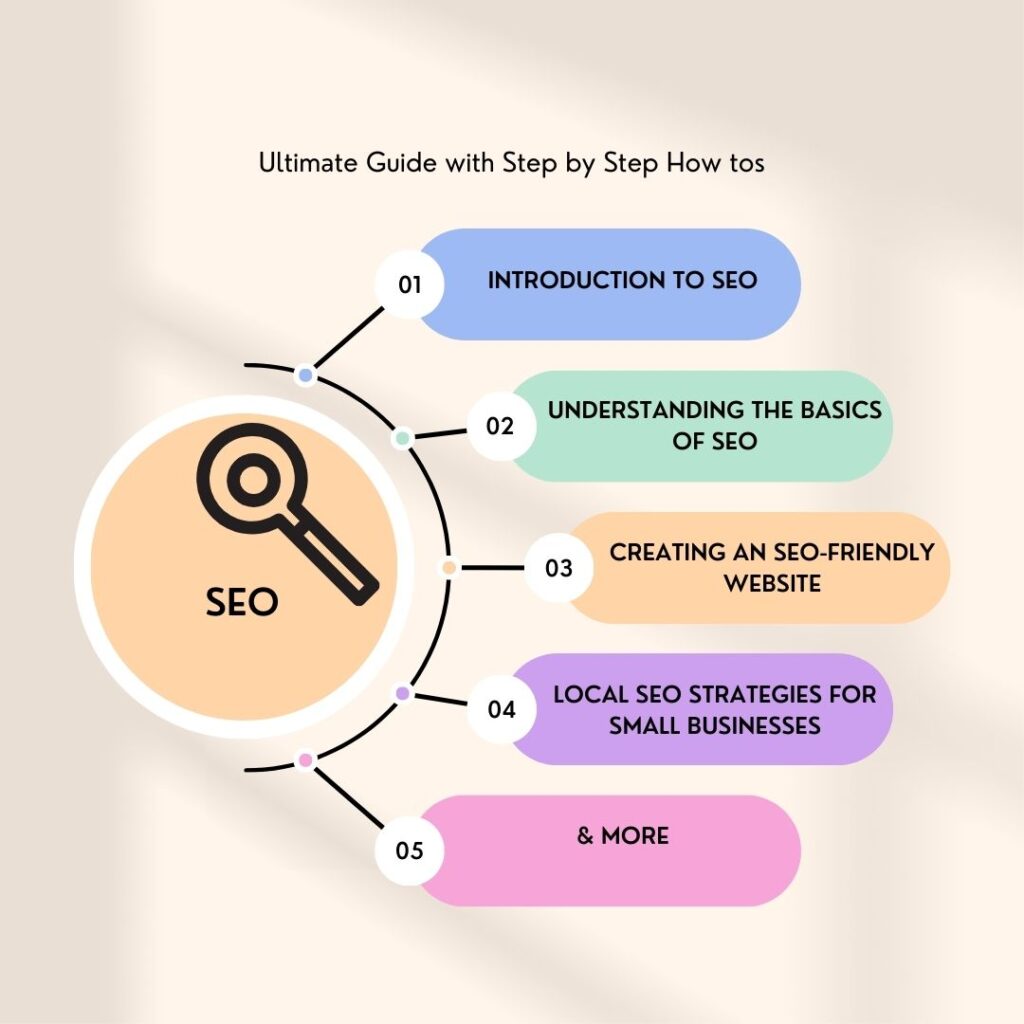
Ultimate Guide to SEO for Small Business (step by step how to included)

Hey there, small business owners and entrepreneurs! Are you ready to unlock the power of SEO and take your online presence to the next level? Well, you’ve come to the right place! Welcome to our conversational and comprehensive guide, “The Ultimate Guide to SEO for Small Business Owners.”
In this fast-paced digital world, having a strong online presence is crucial for the success of your small business. And that’s where SEO comes into play. But wait, what exactly is SEO? Don’t worry, we’ve got you covered!
SEO, or Search Engine Optimization, is the secret sauce that helps your website rank higher in search engine results. It’s the art and science of making your online content more visible to potential customers who are actively searching for what you offer. Sounds pretty amazing, right?
Now, you might be wondering, “Why should I care about SEO? How can it benefit my small business?” Great questions! SEO isn’t just for the big players; it’s a game-changer for businesses of all sizes. By mastering the art of SEO, you can increase your website’s visibility, attract more targeted traffic, and ultimately boost your conversions and revenue.
But here’s the thing: SEO can sometimes feel like a complex and mysterious realm filled with technical jargon and ever-changing algorithms. It’s enough to make anyone’s head spin! That’s why we’ve created this guide specifically with you, the small business owner, in mind.
Throughout this guide, we’ll walk you through the fundamentals of SEO, breaking down the concepts into bite-sized pieces that are easy to understand and implement. We’ll cover everything from keyword research and on-page optimization to off-page strategies and measuring your success.
But it doesn’t stop there! We’ll also delve into the nitty-gritty details of creating an SEO-friendly website, optimizing your local presence, building high-quality backlinks, and even pruning old content to keep your website fresh and relevant.
We want to empower you with the knowledge and tools to take control of your online presence, improve your website’s visibility, and compete with the big players in your industry. Whether you’re just starting out or looking to level up your SEO game, this guide is your roadmap to success.
So, grab a cup of coffee (or your beverage of choice), get comfortable, and let’s embark on this exciting SEO journey together. Get ready to supercharge your small business’s online presence and watch it soar to new heights. Let’s dive in!
Introduction to SEO
Overview of the guide’s structure
Alright, let’s dive into the fascinating world of SEO! Don’t worry if you’re new to this – we’ll start from the very beginning and explain the basics in a fun and engaging way.
So, what’s the first thing you need to know about SEO? It all starts with keywords. Think of keywords as the secret codes that unlock the door to your website. These are the words and phrases that people type into search engines when they’re looking for something. For example, if you’re a bakery in New York City, some relevant keywords might be “best cupcakes in NYC” or “artisan bread bakery.”
Now that we have our keywords, how do we use them effectively? One important aspect is on-page optimization. This means optimizing your website’s individual pages to make them search engine-friendly. One simple way to do this is by including your target keywords in strategic places like the page title, headings, and within the content itself. But remember, don’t go overboard and stuff your content with keywords – it should always sound natural and be valuable to your readers.
Let’s say you own a pet grooming business. When optimizing your website, you could create a page titled “Expert Pet Grooming Services in Your City” and include headings like “Our Top-Quality Pet Shampoos” or “Gentle Grooming Techniques for Happy Pets.” By incorporating your target keywords thoughtfully, you’re signaling to search engines that your website is relevant to people searching for pet grooming services.
Now, here’s a handy tip: tools can be your best friends when it comes to keyword research and on-page optimization. There are fantastic tools available that can help you find popular keywords related to your industry, analyze your website’s performance, and even spy on your competitors (in a friendly way, of course). Some popular tools include Google Keyword Planner, Moz Keyword Explorer, and SEMrush. These tools provide valuable insights and data to help you make informed decisions and improve your SEO game.
But SEO isn’t just about what’s happening on your website; it’s also about what’s happening outside of it. This brings us to off-page optimization. One key aspect of off-page optimization is building high-quality backlinks. Backlinks are like endorsements from other websites that vouch for the credibility and relevance of your content. Imagine your website as a party, and backlinks are the cool people talking about you and recommending you to others.
You can start building backlinks by reaching out to relevant blogs or websites in your industry and offering to write guest posts or collaborate on content. For example, if you’re a fashion boutique, you could write an article for a fashion blog about “5 Must-Have Summer Fashion Trends.” By showcasing your expertise and linking back to your website, you not only build valuable backlinks but also attract new visitors who are interested in your products.
Social media is another powerful tool for off-page optimization. It’s not just about sharing funny cat videos (although those are always a hit!). By engaging with your audience, sharing valuable content, and promoting your website, you can boost your brand’s visibility and attract more visitors. So, don’t be shy – join the conversation and show the world what you have to offer!
Now that we’ve covered the basics of on-page and off-page optimization, it’s time to equip you with some essential SEO tools and techniques. Remember, SEO is an ongoing process, and staying updated with the latest trends and best practices is crucial. But don’t worry, we’ve got your back! Throughout this guide, we’ll provide you with actionable tips, recommend useful tools, and share real-life examples to make your SEO journey both educational and entertaining.
So, grab your thinking cap and get ready to explore the wonderful world of SEO! We promise it’s not as intimidating.
Understanding the Basics of SEO
Keyword research and selection How to
Let’s break down the process of keyword research and selection into simple steps to help you find the most relevant and effective keywords for your small business:
Step 1: Brainstorm
Start by brainstorming a list of keywords and phrases that are relevant to your business, products, or services. Think about what your customers might search for when looking for businesses like yours. Don’t hold back, jot down any and all ideas that come to mind.
For example, if you run a fitness studio, some initial keywords could include “fitness classes,” “personal training,” “group workouts,” “yoga studio,” and so on.
Step 2: Expand Your List with Variations
Take your initial keyword list and expand it by considering different variations and combinations. Think about synonyms, different spellings, long-tail keywords (more specific phrases), and location-based keywords if applicable.
Using our fitness studio example, you might add variations like “fitness classes for beginners,” “group fitness training,” “yoga classes near me,” “best personal trainers,” and “fitness studio in [your city].”
Step 3: Use Keyword Research Tools
Leverage keyword research tools to gather data and find additional keyword ideas. Some popular tools include Google Keyword Planner, Moz Keyword Explorer, SEMrush, and Ubersuggest.
Enter your initial keyword ideas into the tool of your choice and explore the results. These tools provide valuable information such as search volume (how often a keyword is searched), competition level, and related keywords.
Based on the data, you can refine your keyword list by selecting those with a good balance of search volume and competition. Look for keywords that are relevant to your business and have a reasonable chance of ranking well in search engine results.
Step 4: Analyze Competitor Keywords
Take a look at the keywords your competitors are targeting. This can give you insights into what keywords are working well within your industry. Tools like SEMrush or SpyFu can help you identify the keywords your competitors are ranking for.
Study their keywords and see if there are any relevant terms you may have missed in your initial list. This competitive analysis can provide inspiration and help you identify gaps or opportunities in your keyword strategy.
Step 5: Consider User Intent
Remember that keyword research is not just about finding popular terms; it’s also about understanding user intent. Put yourself in your customers’ shoes and think about the specific information or solutions they’re seeking when they search for certain keywords.
For instance, someone searching for “fitness classes near me” is likely looking for local options, while someone searching for “how to do a perfect push-up” is seeking instructional content. Understanding user intent allows you to align your keywords with the content you create, ensuring it satisfies the needs of your target audience.
Step 6: Refine and Prioritize
Now that you have a robust list of keywords, it’s time to refine and prioritize them. Identify the most relevant keywords for your business and categorize them based on topics or themes.
Consider factors such as search volume, competition level, relevance to your business, and your own resources and goals. Prioritize the keywords that have a good balance of search volume and competition and align with your business objectives.
Step 7: Monitor and Adapt
Remember that keyword research is an ongoing process. As your business evolves and new trends emerge, your keyword strategy may need adjustments. Continuously monitor your website analytics and keyword performance, and be open to refining and expanding your keyword list to stay ahead of the game.
By following these step-by-step instructions and using the right tools, you’ll be well on your way to discovering the most effective keywords to optimize your website and attract the right audience to your small business. Happy keyword hunting!
On-page optimization
Let’s break down the process of on-page optimization into clear and actionable steps, along with examples to illustrate each step:
Step 1: Optimize Page Titles
Craft compelling and keyword-rich page titles that accurately reflect the content on your web page. Use your target keyword within the title while keeping it concise and descriptive.
Example:
Page Title: “Delicious Cupcakes in NYC | The Sweet Spot Bakery”
Step 2: Create Engaging Meta Descriptions
Write engaging meta descriptions that provide a concise summary of your web page’s content. Incorporate relevant keywords while enticing users to click through to your website.
Example:
Meta Description: “Indulge in heavenly cupcakes made from scratch at The Sweet Spot Bakery in NYC. Our delectable flavors will delight your taste buds. Visit us today!”
Step 3: Optimize Header Tags (H1, H2, etc.)
Use header tags (H1, H2, etc.) to structure your content and highlight key sections. The H1 tag should typically contain your main headline or page title, while H2 tags can be used for subheadings.
Example:
H1 Tag: “Welcome to The Sweet Spot Bakery: Your Source for Scrumptious Cupcakes in NYC”
H2 Tag: “A Wide Variety of Irresistible Flavors”
Step 4: Incorporate Keywords Naturally in Content
Integrate your target keywords naturally throughout the content of your web page. Aim for a good keyword density while maintaining readability and providing valuable information to your visitors.
Example:
Content: “At The Sweet Spot Bakery, we take pride in baking the most delicious cupcakes in NYC. Our expert bakers use only the finest ingredients to create a wide selection of flavors. From classic favorites like chocolate and vanilla to unique creations such as salted caramel and red velvet, our cupcakes are sure to satisfy your sweet tooth.”
Step 5: Optimize URL Structure
Create clean and descriptive URLs that include relevant keywords whenever possible. Keep them concise, readable, and user-friendly.
Example:
URL: www.sweetspotbakery.com/cupcakes-nyc
Step 6: Optimize Image Alt Tags
Assign descriptive alt tags to your images to provide search engines with context and improve accessibility. Incorporate relevant keywords while accurately describing the image.
Example:
Image Alt Tag: “Delicious chocolate cupcake with creamy frosting from The Sweet Spot Bakery in NYC”
Step 7: Ensure Mobile Responsiveness
Optimize your web page for mobile devices, ensuring it is responsive and user-friendly across various screen sizes. This improves the user experience and helps with search engine rankings.
Example:
Implement responsive design elements that adapt seamlessly to different devices, providing a smooth browsing experience for visitors using smartphones or tablets.
By following these step-by-step guidelines, you can effectively optimize your web pages for search engines while providing valuable content to your audience. Remember to strike a balance between SEO best practices and creating an engaging user experience.
Off-Page Optimization
Here’s a step-by-step guide to off-page optimization, along with examples to illustrate each step:
Step 1: Build High-Quality Backlinks
Focus on acquiring high-quality backlinks from reputable websites in your industry. Reach out to relevant blogs, publications, or influencers and offer to contribute valuable content or collaborate on projects.
Example:
Guest blogging: Write an informative article about “Top Fitness Tips for Busy Professionals” and contribute it to a well-known fitness blog, including a link back to your website within the author bio.
Step 2: Engage on Social Media
Leverage social media platforms to engage with your target audience, share valuable content, and promote your website. Encourage conversations, respond to comments, and build relationships with your followers.
Example:
Post engaging content: Share a video demonstrating a quick and effective workout routine on your fitness studio’s Instagram page, encouraging followers to try it out and share their experiences.
Step 3: Encourage Online Reviews and Testimonials
Request reviews and testimonials from satisfied customers and display them prominently on your website. Positive reviews can enhance your online reputation and attract new customers.
Example:
Customer testimonials: Feature a section on your website showcasing testimonials from clients who have achieved impressive fitness results through your personal training services.
Step 4: Monitor Online Reputation
Regularly monitor your online reputation by tracking mentions of your business, responding to customer feedback and reviews, and addressing any concerns promptly and professionally.
Example:
Review management: Use online reputation management tools to monitor customer reviews and respond to them in a timely manner, demonstrating your commitment to customer satisfaction.
Step 5: Collaborate with Influencers
Partner with influencers in your industry who have a strong online presence and a following that aligns with your target audience. Collaborate on content or promotions to expand your reach and credibility.
Example:
Influencer collaboration: Organize a fitness challenge in partnership with a well-known fitness influencer, encouraging their followers to participate and engage with your brand.
Step 6: Participate in Industry Forums and Communities
Engage in relevant online forums, communities, or discussion boards where your target audience is active. Provide valuable insights, answer questions, and establish yourself as an authoritative voice in your industry.
Example:
Industry forum participation: Join a fitness-related forum and actively contribute by sharing workout tips, answering fitness-related queries, and directing users to relevant resources on your website.
Step 7: Leverage Local SEO Strategies
If you have a local business, focus on optimizing your online presence for local searches. Claim and optimize your Google My Business listing, get listed in local directories, and include location-specific keywords in your content.
Example:
Google My Business optimization: Claim your Google My Business listing for your fitness studio, ensuring accurate information, uploading attractive photos, and encouraging customers to leave reviews.
By following these steps, you can enhance your off-page optimization efforts, increase your online visibility, and establish your brand’s authority and credibility in your industry. Remember to maintain a genuine and valuable presence online, providing content and engagement that truly benefits your target audience.
Creating an SEO-friendly Website
Hey there, website owners and aspiring digital wizards! Are you ready to unlock the secrets of creating an SEO-friendly website that not only looks stunning but also attracts a ton of visitors? Well, get ready to embark on a web design adventure filled with education, entertainment, and a sprinkle of magic!
Picture this: your website is like a virtual storefront, and just like in the real world, you want it to be welcoming, attractive, and easy to find. That’s where SEO-friendly website design comes into play. It’s the art of crafting a website that search engines love, and more importantly, a website that users can’t resist.
But hold on a minute – what exactly does it mean to have an SEO-friendly website? In a nutshell, it means creating a website that search engines can easily understand, navigate, and index. By optimizing your website for search engines, you increase its chances of ranking higher in search results, which ultimately leads to more traffic and potential customers. Exciting, right?
Now, let’s dive into the juicy details of creating an SEO-friendly website. The first step is to ensure that your website structure and navigation are as smooth as a salsa dancer’s moves. Think of it this way: a well-organized website with clear menus and intuitive navigation is like a GPS guiding visitors through your digital universe. Make it easy for users to find what they’re looking for, and search engines will take notice too.
Next up, we have the magical realm of website content. Remember, content is king (or queen!) when it comes to SEO. So, put on your storytelling hat and create content that’s not only informative but also engaging and relevant to your audience. Show off your expertise, share valuable tips, and sprinkle in some personality to truly connect with your visitors. And don’t forget to incorporate those carefully chosen keywords we talked about earlier – they’re like the secret ingredients that make your content SEO-friendly and discoverable.
Ah, images and multimedia – the visual delights of the digital kingdom. But did you know that they can also impact your website’s SEO? It’s true! Optimizing your images and multimedia is like giving them a makeover, making them look stunning and search-engine-friendly at the same time. Add descriptive alt tags, compress file sizes for faster loading speeds, and make sure they’re properly formatted and responsive across different devices. That way, your visuals will not only captivate your audience but also catch the attention of search engine crawlers.
And let’s not forget the need for speed – website speed, that is! In today’s fast-paced digital world, users expect lightning-fast loading times. If your website takes forever to load, visitors will be quicker than a cheetah to hit that back button and bounce away. So, optimize your website’s performance by minimizing code, compressing files, and leveraging caching techniques. Make sure your website zooms into action, keeping users engaged and search engines happy.
Now that you’ve been introduced to the enchanting world of creating an SEO-friendly website, it’s time to unleash your creativity and embark on this thrilling journey. With the right structure, compelling content, stunning visuals, and speedy performance, you’ll have a website that not only shines in search engine rankings but also captivates and delights your visitors.
So, grab your web design wand, put on your thinking cap, and let’s sprinkle some SEO magic onto your website. Get ready to create a digital masterpiece that will leave both users and search engines spellbound. Happy designing!
Website structure and navigation
Here’s a step-by-step guide to creating an effective website structure and navigation, along with examples to illustrate each step:
Step 1: Define Clear Goals and User Flow
Before diving into the design, define the goals of your website and understand how users will navigate through it. Consider the primary actions you want visitors to take and design your structure and navigation to support those actions.
Example: If you’re running an e-commerce store, your primary goal may be to encourage users to browse products, add items to the cart, and complete the purchase. Ensure that your structure and navigation guide users seamlessly through these steps.
Step 2: Plan a Logical Hierarchy
Create a logical hierarchy for your website by organizing your content into categories and subcategories. This will make it easier for users to find what they’re looking for and for search engines to understand the structure of your website.
Example: If you have a blog about cooking, your main categories could be “Recipes,” “Tips and Tricks,” and “Cooking Techniques,” with subcategories like “Desserts,” “Vegetarian Recipes,” and “Grilling Tips.”
Step 3: Use Descriptive and User-Friendly URLs
Craft descriptive and user-friendly URLs that accurately reflect the content of each page. Include relevant keywords and keep them concise and readable.
Example: For a page about hiking trails in California, a good URL would be “www.yourwebsite.com/hiking-trails-california” instead of something generic like “www.yourwebsite.com/page12345.”
Step 4: Create Intuitive Navigation Menus
Design intuitive navigation menus that are easy to understand and use. Clearly label each menu item and consider using drop-down menus for subcategories to keep the main navigation clean and organized.
Example: A fitness website may have a top-level navigation menu with items like “Home,” “About Us,” “Classes,” “Personal Training,” and “Contact.” The “Classes” menu item can then have a drop-down menu with subcategories like “Yoga,” “Pilates,” and “Zumba.”
Step 5: Implement Search Functionality
Incorporate a search function on your website to allow users to quickly find specific content. Place the search box in a prominent location, such as the header or sidebar, for easy access.
Example: A recipe website can include a search box at the top of the page, allowing users to search for specific recipes by ingredient or dish name.
Step 6: Include Breadcrumbs
Add breadcrumbs to your website to enhance navigation and provide users with clear paths back to previous pages. Breadcrumbs are particularly useful for websites with deep hierarchies or e-commerce sites with multiple product categories.
Example: A breadcrumb trail on a clothing store website could be displayed as “Home > Women’s Clothing > Dresses > Maxi Dresses” to help users understand their current location within the site structure.
Step 7: Test and Iterate
Regularly test and iterate your website structure and navigation based on user feedback and analytics data. Pay attention to user behavior, click patterns, and any areas where users may encounter difficulties, and make adjustments accordingly.
Example: Analyze user behavior using tools like Google Analytics to identify pages with high bounce rates or low engagement. Use this data to refine your website structure and navigation to better meet user needs.
By following these step-by-step guidelines, you’ll be well on your way to creating a website structure and navigation that not only organizes your content effectively but also provides a seamless and user-friendly experience for your visitors. Remember to keep it intuitive, organized, and aligned with your website’s goals. Happy structuring!
Optimizing website content
Here’s a step-by-step guide on how to optimize website content, along with examples to illustrate each step:
Step 1: Identify Target Keywords
Start by identifying target keywords that are relevant to your website and have good search volume. These keywords should accurately represent the topics and themes of your content.
Example: If you have a travel blog, your target keywords might include “best travel destinations,” “travel tips,” and “budget travel.”
Step 2: Incorporate Keywords Naturally
Incorporate your target keywords naturally throughout your content. Place them in strategic locations such as the page title, headings, subheadings, and within the body of your text. However, ensure that the content flows smoothly and sounds natural to readers.
Example:
Page Title: “10 Budget-Friendly Travel Tips for Exploring the Best Travel Destinations”
Heading: “Explore the Best Travel Destinations on a Budget”
Subheading: “Travel Tips for Saving Money on Accommodation and Transportation”
Content: “When exploring the best travel destinations, it’s essential to plan your trip wisely. Follow these budget-friendly travel tips to make the most of your journey without breaking the bank.”
Step 3: Write Compelling Meta Descriptions
Craft engaging and informative meta descriptions that accurately summarize the content of your web page. Include relevant keywords while enticing users to click through to your website.
Example:
Meta Description: “Discover the top travel destinations on a budget! Our expert travel tips will help you explore breathtaking places without emptying your wallet. Start your adventure today!”
Step 4: Structure Content with Headings
Use headings (e.g., H1, H2, H3) to structure your content and make it easier for readers and search engines to understand. Headings help break up the text and highlight key sections of your content.
Example:
H1: “10 Budget-Friendly Travel Tips for Exploring the Best Travel Destinations”
H2: “1. Plan in Advance”
H2: “2. Seek Affordable Accommodations”
Step 5: Provide Valuable and Unique Content
Create content that provides value to your readers. Offer unique insights, practical advice, or entertaining stories that differentiate your website from competitors. Focus on addressing your audience’s needs and answering their questions.
Example: If you have a gardening blog, provide in-depth guides on topics like “How to Start a Vegetable Garden” or “Common Plant Care Mistakes to Avoid.”
Step 6: Utilize Multimedia
Enhance your content with relevant multimedia elements, such as images, videos, infographics, or interactive elements. Visual aids can engage users and make your content more shareable, leading to better search visibility.
Example: Include high-quality images of the travel destinations you discuss in your blog posts, or embed a video showcasing travel tips and experiences.
Step 7: Optimize for Readability and User Experience
Ensure your content is easy to read and navigate. Use clear and concise sentences, break up paragraphs into smaller chunks, and include bullet points or numbered lists to make information more digestible.
Example: Use bullet points to highlight essential items in your packing list or create a step-by-step guide for a DIY project.
Step 8: Link to Relevant Internal and External Resources
Include hyperlinks to other relevant pages on your website (internal links) and reputable external sources (external links). This helps search engines understand the context of your content and provides additional resources for readers.
Example: If you mention a specific travel gear item, link to a detailed review of that item on your website or to a reputable online retailer where readers can purchase it.
By following these step-by-step guidelines, you’ll be able to optimize your website content for both search engines and readers. Remember, creating valuable and user-centric content is key to attracting and retaining.
Optimizing images and multimedia
Here’s a step-by-step guide on how to optimize images and multimedia on your website, along with examples to illustrate each step:
Step 1: Use High-Quality Images and Multimedia Select high-quality images and multimedia elements that are clear, visually appealing, and relevant to your content. Ensure they are of sufficient resolution to maintain clarity on various devices.
Example: For a food blog, use high-resolution images that showcase the delicious details of the dishes you’re featuring.
Step 2: Compress Image File Sizes Compress your image file sizes without compromising quality to reduce load times and improve website performance. Use image compression tools or plugins to optimize the file size while retaining visual integrity.
Example: Before uploading an image of a landscape, compress it to an appropriate file size without losing the vivid colors and sharpness.
Step 3: Optimize Image Alt Tags Include descriptive and relevant alt tags (alternative text) for your images. Alt tags provide textual descriptions for search engines and assist visually impaired users who rely on screen readers.
Example: For an image of a Labrador Retriever playing fetch, use an alt tag like “Black Labrador Retriever happily playing fetch in the park.”
Step 4: Choose Appropriate Image File Names Give your image files descriptive names that reflect their content and include relevant keywords. Use hyphens (-) or underscores (_) to separate words for improved readability.
Example: Rename an image file from “IMG12345.jpg” to “red-roses-in-vase.jpg” for better search engine understanding and user experience.
Step 5: Implement Image Lazy Loading Implement lazy loading, a technique that defers the loading of images until they are needed. This improves initial page load times, particularly for long-scrolling pages or pages with many images.
Example: When visitors scroll down a page, images within their viewport load first, while the remaining images load as the user continues scrolling.
Step 6: Use Video Transcriptions or Captions Provide transcriptions or captions for videos to enhance accessibility and ensure that search engines can understand and index the video content. Transcriptions can also benefit users who prefer reading over watching videos.
Example: Include a text transcription or closed captions for a video tutorial on your website, enabling users to follow along even without audio.
Step 7: Implement Schema Markup for Multimedia Utilize schema markup to provide structured data about your multimedia elements to search engines. Schema markup helps search engines understand and display rich snippets in search results, enhancing visibility.
Example: Use schema markup to specify the duration, description, and thumbnail image of a video embedded on your website.
By following these step-by-step guidelines, you can effectively optimize images and multimedia on your website. Remember to focus on quality, compress file sizes, utilize alt tags and appropriate file names, implement lazy loading, provide transcriptions or captions for videos, and utilize schema markup where applicable. Optimized images and multimedia contribute to a better user experience and improved search engine visibility. Happy optimizing!
Local SEO Strategies for Small Businesses
Claiming and optimizing Google Business Profile listing
Here’s a step-by-step guide on how to claim and optimize your Google My Business (GMB) listing, along with examples to illustrate each step:
Step 1: Claim Your GMB Listing Visit the Google My Business website (https://www.google.com/business/) and click on the “Manage Now” button to begin the process of claiming your listing. If your business is already listed, you can claim it by following the verification steps provided by Google.
Example: Visit the Google My Business website and click on “Manage Now.” Enter your business name, address, and other details to locate your listing. Follow the instructions to verify your ownership.
Step 2: Verify and Update Business Information Verify your ownership of the business by choosing the verification method provided by Google. Once verified, ensure that your business information is accurate and up to date. Include important details such as your business name, address, phone number, website URL, business hours, and a brief description.
Example:
- Business Name: ABC Bakery
- Address: 123 Main Street, City, State, ZIP
- Phone Number: (123) 456-7890
- Website: www.abcbakery.com
- Business Hours: Mon-Sat: 9 AM – 6 PM, Sun: Closed
- Description: ABC Bakery specializes in freshly baked artisan bread and pastries. Visit us for a delightful selection of cakes, croissants, and more!
Step 3: Add Photos and Videos Upload high-quality photos and videos that showcase your business, products, and services. Include images of your storefront, interior, staff, menu items, or completed projects. Visuals help attract attention and provide a glimpse into what customers can expect.
Example: Upload professional photos of your bakery’s beautifully decorated cakes, mouthwatering pastries, and cozy interior.
Step 4: Manage and Respond to Reviews Monitor and respond to customer reviews promptly. Engage with your customers by thanking them for positive reviews and addressing any concerns raised in negative reviews. Demonstrating excellent customer service can help build trust and attract more customers.
Example: Thank a customer for leaving a positive review and express your gratitude for their support. Address a negative review by apologizing for the experience and offering a solution or inviting them to contact you for further assistance.
Step 5: Utilize Google Posts Take advantage of Google Posts, a feature that allows you to share updates, promotions, or events directly on your GMB listing. Create engaging posts with a compelling call-to-action to drive engagement and encourage customers to visit your website or store.
Example: Create a Google Post announcing a limited-time offer for a discount on custom cake orders. Include a captivating image and a clear call-to-action to entice customers to take advantage of the promotion.
Step 6: Enable Messaging and Booking Options Enable messaging to allow customers to communicate with your business directly through the GMB listing. Additionally, if applicable, integrate booking functionality to enable customers to schedule appointments or reservations seamlessly.
Example: Enable messaging and set up automated responses to quickly address customer inquiries. If you run a salon, integrate a booking system to allow customers to schedule appointments directly from your GMB listing.
Step 7: Monitor Insights and Analytics Regularly monitor the insights and analytics provided by Google My Business. Gain valuable information about how customers find and interact with your business listing, including views, clicks, and calls. Use this data to optimize your listing and marketing strategies.
Example: Review the insights to see how many customers found your bakery through a Google search, the number of website visits from the listing, and the keywords used to discover your business.
By following these step-by-step guidelines, you can effectively claim and optimize your Google Business Profile listing. Providing accurate information, engaging with customers utilizing visual content, and leveraging the various features available will enhance your online visibility and attract more customers to your business.
Optimizing online directory listings
Here’s a step-by-step guide on how to optimize your online directory listings, along with examples to illustrate each step:
Step 1: Identify Relevant Online Directories Identify online directories that are relevant to your industry and target audience. Consider popular general directories, industry-specific directories, local directories, and review platforms.
Example: For a local restaurant, relevant online directories might include Yelp, TripAdvisor, Google My Business, and Zomato.
Step 2: Claim Your Listings Claim your business listings on the selected online directories. Search for your business to see if it’s already listed, and if it is, claim ownership to ensure you can update and optimize the information.
Example: Visit Yelp and search for your restaurant’s name. If it’s listed, click on “Claim this business” and follow the verification steps to claim ownership.
Step 3: Provide Consistent and Accurate Information Ensure that your business information is consistent and accurate across all online directories. This includes your business name, address, phone number (NAP), website URL, hours of operation, and any other relevant details.
Example: Business Name: ABC Coffee House Address: 123 Main Street, City, State, ZIP Phone Number: (123) 456-7890 Website: www.abccoffeehouse.com Hours: Mon-Sat: 7 AM – 9 PM, Sun: 8 AM – 7 PM
Step 4: Optimize Business Descriptions Write compelling and keyword-rich business descriptions for each online directory. Highlight your unique selling points, services, products, and any special offers or promotions.
Example: ABC Coffee House is a cozy neighborhood cafe serving freshly brewed coffee, delicious pastries, and a variety of sandwiches. Join us for a relaxing atmosphere, friendly service, and the perfect cup of joe.
Step 5: Utilize Relevant Categories and Attributes Select the most relevant categories and attributes provided by the online directories. Choose options that accurately represent your business and help users find you when they search within specific categories.
Example: Categories: Coffee Shop, Breakfast & Brunch, Sandwiches Attributes: Free Wi-Fi, Outdoor Seating, Vegan Options
Step 6: Add High-Quality Visuals Include high-quality images and visuals that showcase your business, products, and services. Use enticing photos that represent the atmosphere, menu items, interior, or exterior of your establishment.
Example: Upload photos of your coffee shop’s cozy seating area, beautifully crafted lattes, and mouthwatering pastries.
Step 7: Encourage Customer Reviews Encourage satisfied customers to leave reviews on the online directories. Positive reviews can boost your reputation and attract more customers. Respond to reviews, both positive and negative, in a timely and professional manner.
Example: Thank customers for positive reviews and address any concerns or issues raised in negative reviews. Show appreciation for feedback and strive to provide excellent customer service.
Step 8: Monitor and Update Listings Regularly monitor your online directory listings for accuracy and updates. Make sure to keep information, such as operating hours or special events, current across all directories.
Example: Check your listings periodically to ensure that your business information, such as new menu items or extended hours, is accurately reflected on each online directory.
By following these step-by-step guidelines, you can optimize your online directory listings to increase visibility, attract more customers, and maintain a positive online reputation. Remember to provide consistent and accurate information, optimize descriptions, utilize visuals, and engage with customer reviews.
Implementing local keyword targeting
Here’s a step-by-step guide on how to implement local keyword targeting to optimize your website, along with examples to illustrate each step:
Step 1: Identify Local Keywords Identify local keywords that are relevant to your business and target audience. These keywords should include location-specific terms such as city names, neighborhoods, or regional identifiers.
Example: For a bakery in San Francisco, local keywords might include “San Francisco bakery,” “bakery in SF,” or “best pastries in San Francisco.”
Step 2: Incorporate Local Keywords in Page Titles Include local keywords in your page titles to signal to search engines and users that your content is relevant to a specific location. Place the local keyword near the beginning of the page title for better visibility.
Example: Page Title: “Best Pastries in San Francisco | ABC Bakery”
Step 3: Optimize Meta Descriptions with Local Keywords Craft compelling meta descriptions that include local keywords. Meta descriptions provide a concise summary of your web page’s content and can entice users to click through to your website from search engine results.
Example: Meta Description: “Visit ABC Bakery for the best pastries in San Francisco. Indulge in our delectable treats made with love and quality ingredients. Discover a taste of San Francisco today!”
Step 4: Include Local Keywords in Heading Tags Incorporate local keywords within your heading tags (H1, H2, etc.) to reinforce the relevance of your content to local searches. Use headings to structure your content and highlight key sections.
Example: H1 Tag: “Welcome to ABC Bakery: Best Pastries in San Francisco” H2 Tag: “Our Delicious Selection of San Francisco-inspired Pastries”
Step 5: Integrate Local Keywords in Content Naturally incorporate local keywords within your website’s content while maintaining readability and providing valuable information to your visitors. Include them in sentences, paragraphs, and bullet points where appropriate.
Example: Content: “At ABC Bakery, we take pride in offering the best pastries in San Francisco. Our expert bakers use locally sourced ingredients to create a wide variety of treats that capture the unique flavors of the city.”
Step 6: Optimize URLs for Local Keywords Include local keywords in your URLs to further reinforce the local relevance of your web pages. Keep the URLs concise, readable, and user-friendly.
Example: URL: www.abcbakery.com/san-francisco-pastries
Step 7: Leverage Local Schema Markup Implement schema markup with local structured data to provide search engines with additional information about your business’s location. This can help search engines understand your business’s geographic relevance.
Example: Include local business schema markup on your website, specifying your bakery’s address, phone number, opening hours, and other relevant details.
By following these step-by-step guidelines, you can effectively implement local keyword targeting to optimize your website for local searches. Remember to include local keywords in page titles, meta descriptions, headings, content, URLs, and consider leveraging local schema markup. This will help improve your visibility in local search results and attract customers from your target location.
Encouraging customer reviews and testimonials
Here’s a step-by-step guide on how to manage your online reputation and reviews effectively, along with examples to illustrate each step:
Step 1: Monitor Your Online Presence Regularly monitor your online presence by setting up Google Alerts, using social listening tools, and checking review platforms and social media channels. Stay proactive in tracking mentions of your brand or business to address any feedback or comments promptly.
Example: Set up Google Alerts for your business name, product names, and key personnel to receive notifications whenever your brand is mentioned online.
Step 2: Respond to Reviews in a Timely Manner Respond to customer reviews, both positive and negative, in a timely manner. Acknowledge feedback and show that you value customer opinions. Address concerns or issues raised in negative reviews professionally and aim to resolve them.
Example: Positive review response: “Thank you so much for your kind words! We’re thrilled to hear that you had a great experience with our product/service. We appreciate your support!”
Negative review response: “We’re sorry to hear about your experience. Our team would like to address this issue and ensure your satisfaction. Please reach out to our customer support at [contact details] so that we can assist you further.”
Step 3: Encourage Positive Reviews Proactively encourage satisfied customers to leave reviews on various platforms. Implement strategies such as follow-up emails, social media posts, or website prompts to ask for reviews. Make it easy for customers to share their feedback.
Example: Email prompt: “We hope you enjoyed your experience with us! If you have a moment, we would greatly appreciate it if you could leave a review on [review platform]. Your feedback helps us improve and assists others in making informed decisions.”
Step 4: Address Negative Reviews Privately When possible, address negative reviews privately to resolve issues and maintain a positive online reputation. Reach out to customers via direct messages or email to address their concerns directly and find a resolution.
Example: Email to address negative review: “Dear [Customer’s Name],
We apologize for the experience you had with our product/service. We value your feedback and would like to resolve this issue for you. Our team is available to assist you personally. Please let us know the best way to contact you so that we can discuss the matter further.
Thank you for bringing this to our attention, and we appreciate your patience.
Best regards, [Your Name] [Your Business]”
Step 5: Encourage Customer Testimonials Request testimonials from satisfied customers to showcase positive experiences and build trust with potential customers. Ask for permission to use their testimonials on your website, social media, or other marketing channels.
Example: Email request for testimonial: “Dear [Customer’s Name],
We’re thrilled to hear that you had a great experience with our product/service. Your satisfaction means a lot to us. Would you be willing to provide a testimonial about your experience? It will greatly help us in showcasing the benefits of our product/service to others.
If you’re interested, please reply to this email with your testimonial or let us know if you prefer a different method of submission.
Thank you for your support!
Best regards, [Your Name] [Your Business]”
Step 6: Monitor and Address Online Reputation Proactively Stay vigilant and address any emerging issues or negative trends promptly. Respond to feedback, comments, and inquiries across various platforms to show your dedication to customer satisfaction and maintain a positive online reputation.
Example: Respond to a social media comment: “Thank you for your feedback! We apologize for any inconvenience caused. Our team is looking into this matter and will reach out to you shortly to resolve the issue. Your satisfaction is important to us.”
By following these step-by-step guidelines, you can effectively manage your online reputation and reviews. Remember to monitor your online presence, respond to reviews promptly, encourage positive reviews, address negative reviews privately, seek customer testimonials, and proactively monitor and address emerging issues. Building a positive online reputation is essential for maintaining customer trust and attracting new customers.
Utilizing local structured data markup
Here’s a step-by-step guide on how to utilize local structured data markup to enhance your website’s visibility in local search results, along with examples to illustrate each step:
Step 1: Understand Local Structured Data Markup Familiarize yourself with local structured data markup, which uses a specific format to provide search engines with additional information about your business’s location, contact details, opening hours, and more. This markup helps search engines understand and present your business information more accurately.
Step 2: Determine Relevant Schema Types Identify the relevant schema types that align with your business. Common schema types for local businesses include “LocalBusiness,” “Restaurant,” “Hotel,” “MedicalBusiness,” and “Store.”
Step 3: Implement Schema Markup on Your Website Add schema markup to your website’s HTML code to provide structured data about your business. Place the markup on relevant web pages such as your homepage, contact page, and specific service or product pages.
Example: Using the “LocalBusiness” schema type, you can add the following markup to your HTML:
<script type="application/ld+json">
{
"@context": "https://schema.org",
"@type": "LocalBusiness",
"name": "ABC Coffee Shop",
"image": "https://www.example.com/images/logo.png",
"address": {
"@type": "PostalAddress",
"streetAddress": "123 Main Street",
"addressLocality": "City",
"postalCode": "ZIP",
"addressRegion": "State",
"addressCountry": "Country"
},
"telephone": "+1234567890",
"openingHours": "Mo-Sa 07:00-19:00",
"priceRange": "$$",
"review": {
"@type": "Review",
"reviewRating": {
"@type": "Rating",
"ratingValue": "4.5"
},
"author": {
"@type": "Person",
"name": "John Doe"
},
"datePublished": "2023-05-01",
"reviewBody": "The coffee at ABC Coffee Shop is simply amazing!"
}
}
</script>
Step 4: Customize the Markup with Your Business Information. Modify the example markup with your specific business details, such as your business name, address, phone number, opening hours, price range, and reviews. Ensure that all information is accurate and up to date.
Step 5: Test the Structured Data Markup Use the Google Structured Data Testing Tool (https://search.google.com/structured-data/testing-tool/) or other similar tools to validate and test your structured data markup. This step helps ensure that your markup is correctly implemented and error-free.
Step 6: Monitor Search Console for Structured Data Issues Regularly monitor your Google Search Console account for any structured data issues or errors. Google Search Console provides insights into how search engines interpret and process your structured data markup.
Step 7: Keep Your Markup Up to Date Update your structured data markup whenever there are changes to your business information, such as address, phone number, or opening hours. Keeping the markup current helps maintain accurate information in search results.
By following these step-by-step guidelines and utilizing local structured data markup, you can provide search engines with important details about your business, enhancing its visibility in local search results. Remember to customize the markup with your business information, test it for accuracy, and keep it up to date for the best results.
Off-Page SEO and Link Building
Building high-quality backlinks
Here’s a step-by-step guide on how to build high-quality backlinks to improve your website’s authority and search engine rankings, along with examples to illustrate each step:
Step 1: Identify Relevant and Authoritative Websites Identify websites that are relevant to your industry or niche and have high domain authority. Look for authoritative blogs, industry publications, influential social media accounts, and reputable directories.
Example: For a gardening website, relevant sources might include gardening blogs, horticulture magazines, influential social media accounts of gardeners, and local gardening directories.
Step 2: Create Link-Worthy Content Produce high-quality, valuable content that others would naturally want to link to. This can include informative blog posts, comprehensive guides, insightful research articles, engaging infographics, or entertaining videos.
Example: Create a detailed guide on “10 Essential Tips for Successful Organic Gardening” or an infographic showcasing “The Lifecycle of a Plant.”
Step 3: Outreach to Website Owners and Bloggers Reach out to website owners, bloggers, and influencers in your industry to introduce yourself and your content. Personalize your outreach message, highlighting the value your content can provide to their audience.
Example: Email Subject: Collaboration Opportunity: Valuable Resource for Gardening Enthusiasts
Hi [Website Owner/Blogger’s Name],
I recently came across your fantastic gardening blog and have been inspired by your insightful content. As an avid gardener myself, I wanted to reach out and introduce myself.
I’ve recently published an in-depth guide on “10 Essential Tips for Successful Organic Gardening” [Include a brief description of your content and its value to their audience]. I believe it would be a valuable resource for your readers and could complement your existing articles on gardening tips.
I would be honored if you consider sharing this guide with your audience, whether through a dedicated blog post, a mention in an upcoming article, or a link from your resources page. I’m open to any collaboration ideas you may have.
Thank you for your time, and I look forward to the possibility of working together.
Best regards, [Your Name] [Your Website or Company]
Step 4: Guest Posting and Content Contributions Offer to write guest posts or contribute valuable content to relevant websites and blogs in your industry. Craft high-quality articles that align with the website’s audience and provide genuine value.
Example: Reach out to a gardening blog with a proposal to write a guest post on “Top 5 Must-Have Tools for Every Gardener” or offer to contribute a comprehensive article on “The Benefits of Companion Planting” to an online horticulture magazine.
Step 5: Participate in Online Communities and Forums Engage in relevant online communities and forums where you can contribute valuable insights and build relationships. Provide helpful answers to questions, share your expertise, and include links to relevant resources when appropriate.
Example: Join a gardening forum and actively participate in discussions by offering practical advice, sharing personal experiences, and referencing your website’s content when it adds value to the conversation.
Step 6: Monitor Brand Mentions Monitor online platforms and tools for brand mentions, even if they don’t include a link. When you come across unlinked mentions of your brand or content, reach out to the website owner or author and kindly request a link to your website.
Example: Use Google Alerts or social listening tools to monitor mentions of your brand name or content. When you find a relevant mention without a link, politely contact the website owner and thank them for mentioning your brand, suggesting they add a link to your website for further reference.
Step 7: Focus on Building Relationships Build genuine relationships with influencers, website owners, and bloggers in your industry. Engage with their content, share their posts, and provide value without expecting an immediate return. Over time, these relationships may lead to natural backlinks and collaborations.
Example: Interact with gardening influencers on social media, comment on their posts, and share their valuable gardening tips with your audience. Build a rapport based on mutual respect and shared interests.
By following these step-by-step guidelines and employing a proactive approach to building high-quality backlinks, you can enhance your website’s authority and improve search engine rankings. Remember to create valuable content, personalize your outreach efforts, contribute to relevant platforms, and focus on building genuine relationships within your industry.
Utilizing social media for SEO purposes
Here’s a step-by-step guide on how to utilize social media for SEO purposes, along with examples to illustrate each step:
Step 1: Choose Relevant Social Media Platforms Identify the social media platforms that align with your target audience and industry. Focus on platforms where your potential customers are most active. Examples include Facebook, Twitter, Instagram, LinkedIn, Pinterest, and YouTube.
Step 2: Optimize Social Media Profiles Optimize your social media profiles by including relevant keywords, a concise and compelling bio, a link to your website, and high-quality profile and cover images. Consistency in branding across all platforms is key.
Example:
- Use industry-related keywords in your social media profile descriptions.
- Include your website URL to drive traffic back to your site.
- Use high-resolution images that represent your brand identity.
Step 3: Share Valuable and Engaging Content Create and share content on social media that provides value to your audience. This can include blog posts, articles, videos, infographics, product updates, industry news, and tips relevant to your niche. Encourage engagement and interactions with your content.
Example:
- Share a blog post on Facebook that provides expert gardening tips and tricks.
- Post a video tutorial on YouTube demonstrating how to use your product effectively.
- Share an infographic on Instagram showcasing the benefits of your services.
Step 4: Include Relevant Keywords and Hashtags Incorporate relevant keywords and hashtags into your social media posts to improve their visibility in search results within each platform. Research and use popular and industry-specific hashtags to reach a wider audience.
Example:
- Include keywords like “organic gardening,” “healthy recipes,” or “home decor” in your social media posts.
- Utilize hashtags like #GardeningTips, #DIYProjects, or #HealthyLiving to increase your reach.
Step 5: Engage and Interact with Your Audience Actively engage with your audience by responding to comments, messages, and mentions. Encourage discussions, ask questions, and share user-generated content. Building relationships and fostering engagement on social media can increase brand visibility and attract more followers.
Example:
- Respond to comments on your Facebook posts with personalized and helpful replies.
- Retweet or reply to tweets from your followers on Twitter.
- Like and reply to comments on your Instagram posts.
Step 6: Share and Promote Your Website Content Share your website content on social media to drive traffic and increase its visibility. Link back to relevant pages on your website in your social media posts, such as blog articles, product pages, or landing pages.
Example:
- Share a link to your latest blog post on Facebook, Twitter, and LinkedIn.
- Post a visually appealing image on Pinterest with a link to your product page.
- Share a YouTube video with a link to your website’s resources section.
Step 7: Leverage Influencer Partnerships Collaborate with influencers or industry experts in your niche to amplify your reach and gain exposure to their followers. Seek opportunities for guest blogging, co-creating content, or hosting joint social media campaigns to expand your audience.
Example:
- Partner with a popular gardening influencer to create a video series featuring your products.
- Collaborate with a food blogger to develop a recipe using your organic ingredients and share it on Instagram.
By following these step-by-step guidelines and utilizing social media for SEO purposes, you can increase your brand’s online visibility, drive more traffic to your website, and improve search engine rankings. Remember to optimize your profiles, share valuable content, include relevant keywords and hashtags, engage with your audience, share and promote your website content, and leverage influencer partnerships to maximize your social media impact.
Managing online reputation and reviews
Here’s a step-by-step guide on how to manage your online reputation and reviews effectively, along with examples to illustrate each step:
Step 1: Monitor Your Online Presence Regularly monitor your online presence by setting up Google Alerts, using social listening tools, and checking review platforms and social media channels. Stay proactive in tracking mentions of your brand or business to address any feedback or comments promptly.
Example: Set up Google Alerts for your business name, product names, and key personnel to receive notifications whenever your brand is mentioned online.
Step 2: Respond to Reviews in a Timely Manner Respond to customer reviews, both positive and negative, in a timely manner. Acknowledge feedback and show that you value customer opinions. Address concerns or issues raised in negative reviews professionally and aim to resolve them.
Example: Positive review response: “Thank you so much for your kind words! We’re thrilled to hear that you had a great experience with our product/service. We appreciate your support!”
Negative review response: “We’re sorry to hear about your experience. Our team would like to address this issue and ensure your satisfaction. Please reach out to our customer support at [contact details] so that we can assist you further.”
Step 3: Encourage Positive Reviews Proactively encourage satisfied customers to leave reviews on various platforms. Implement strategies such as follow-up emails, social media posts, or website prompts to ask for reviews. Make it easy for customers to share their feedback.
Example: Email prompt: “We hope you enjoyed your experience with us! If you have a moment, we would greatly appreciate it if you could leave a review on [review platform]. Your feedback helps us improve and assists others in making informed decisions.”
Step 4: Address Negative Reviews Privately When possible, address negative reviews privately to resolve issues and maintain a positive online reputation. Reach out to customers via direct messages or email to address their concerns directly and find a resolution.
Example: Email to address negative review: “Dear [Customer’s Name],
We apologize for the experience you had with our product/service. We value your feedback and would like to resolve this issue for you. Our team is available to assist you personally. Please let us know the best way to contact you so that we can discuss the matter further.
Thank you for bringing this to our attention, and we appreciate your patience.
Best regards, [Your Name] [Your Business]”
Step 5: Encourage Customer Testimonials Request testimonials from satisfied customers to showcase positive experiences and build trust with potential customers. Ask for permission to use their testimonials on your website, social media, or other marketing channels.
Example: Email request for testimonial: “Dear [Customer’s Name],
We’re thrilled to hear that you had a great experience with our product/service. Your satisfaction means a lot to us. Would you be willing to provide a testimonial about your experience? It will greatly help us in showcasing the benefits of our product/service to others.
If you’re interested, please reply to this email with your testimonial or let us know if you prefer a different method of submission.
Thank you for your support!
Best regards, [Your Name] [Your Business]”
Step 6: Monitor and Address Online Reputation Proactively Stay vigilant and address any emerging issues or negative trends promptly. Respond to feedback, comments, and inquiries across various platforms to show your dedication to customer satisfaction and maintain a positive online reputation.
Example: Respond to a social media comment: “Thank you for your feedback! We apologize for any inconvenience caused. Our team is looking into this matter and will reach out to you shortly to resolve the issue. Your satisfaction is important to us.”
By following these step-by-step guidelines, you can effectively manage your online reputation and reviews. Remember to monitor your online presence, respond to reviews promptly, encourage positive reviews, address negative reviews privately, seek customer testimonials, and proactively monitor and address emerging issues. Building a positive online reputation is essential for maintaining customer trust and attracting new customers.
Measuring and Tracking SEO Success
Here’s a step-by-step guide on how to set up Google Analytics and Google Search Console for your website:
Setting up Google Analytics:
Step 1: Sign in to Google Analytics Visit the Google Analytics website (https://analytics.google.com/) and sign in using your Google account. If you don’t have a Google account, create one.
Step 2: Create a New Google Analytics Property Click on “Admin” in the bottom left corner, and under the “Account” column, click on “Create Account.” Fill in your account name, website name, website URL, and choose your industry category. Select your time zone and data sharing settings.
Step 3: Set Up Tracking ID After creating the account, you’ll be provided with a tracking ID. Copy the tracking ID, which will be in the format “UA-XXXXXXXX-X.”
Step 4: Add Tracking Code to Your Website Install the Google Analytics tracking code on your website. This involves adding the tracking code provided by Google Analytics to each page of your website. You can either do this manually or use a plugin or extension depending on your website platform.
Step 5: Verify Tracking After adding the tracking code, go back to the Google Analytics website and click on “Admin.” Under the “Tracking Info” column, click on “Tracking Code.” Google Analytics will verify if the tracking code is active on your website.
Setting up Google Search Console:
Step 1: Sign in to Google Search Console Visit the Google Search Console website (https://search.google.com/search-console) and sign in using your Google account. If you don’t have a Google account, create one.
Step 2: Add Your Website Click on “Add Property” and enter your website URL. Choose the preferred method to verify ownership of your website, such as adding an HTML tag to your website’s header or using your Google Analytics tracking code.
Step 3: Verify Ownership Follow the verification steps provided by Google to verify ownership of your website. This may involve adding an HTML tag or file, or modifying DNS settings depending on the chosen verification method.
Step 4: Submit a Sitemap Once ownership is verified, submit a sitemap of your website to Google Search Console. This helps Google understand the structure and content of your website. Generate a sitemap using a sitemap generator tool or a plugin if using a CMS.
Step 5: Explore Search Console Features Familiarize yourself with the various features of Google Search Console, including the Performance report, Index coverage report, URL inspection tool, and more. These features provide valuable insights into how your website is performing in Google search results.
By following these step-by-step guidelines, you can successfully set up Google Analytics and Google Search Console for your website. Google Analytics provides valuable data and insights about your website’s performance, while Google Search Console helps you monitor and optimize your website’s presence in Google search results.
Monitoring organic traffic and keyword rankings
Here’s a step-by-step guide on how to monitor organic traffic and keyword rankings for your website, along with examples to illustrate each step:
Step 1: Set Up Google Analytics Ensure that you have set up Google Analytics for your website as mentioned in the previous response. Google Analytics provides valuable data on your website’s organic traffic.
Step 2: Access the Acquisition Report in Google Analytics In Google Analytics, navigate to the “Acquisition” report. Under “All Traffic,” select “Channels” and then click on “Organic Search.” This report will provide insights into the organic traffic your website receives.
Example: In the Acquisition > All Traffic > Channels report, you can see that organic search traffic accounts for 60% of your website’s total traffic.
Step 3: Monitor Sessions, Users, and Pageviews Analyze the organic traffic metrics such as sessions, users, and pageviews. These metrics give you an overview of the number of visits, unique visitors, and pages viewed by organic traffic.
Example: In the Organic Search report, you can see that your website received 1,000 sessions, 800 users, and 2,500 pageviews from organic search during a specific time period.
Step 4: Track Keyword Rankings Use a keyword tracking tool or software to monitor your website’s keyword rankings. These tools provide data on how your website ranks in search engine results pages (SERPs) for specific keywords.
Example: Using a keyword tracking tool, you discover that your website ranks on the first page of Google for the keyword “organic gardening tips” and is currently in the 5th position.
Step 5: Identify Keyword Opportunities and Performance Analyze the keywords for which your website is ranking well and identify opportunities to improve rankings for relevant keywords. Look for keywords with high search volume and lower competition that align with your business goals.
Example: Through keyword research, you identify the keyword “best organic fertilizer” with high search volume and moderate competition. You decide to optimize your website’s content to improve rankings for this keyword.
Step 6: Monitor Changes in Organic Traffic and Keyword Rankings Regularly monitor changes in your website’s organic traffic and keyword rankings. Look for increases or decreases in organic traffic and track how keyword rankings evolve over time.
Example: After optimizing your website for the keyword “best organic fertilizer,” you notice a significant increase in organic traffic and see your website move up to the 2nd position in search engine results.
Step 7: Analyze Landing Pages and Conversion Rates Analyze the landing pages that receive organic traffic and their respective conversion rates. Understand which pages are performing well and driving conversions from organic search.
Example: You discover that your blog post titled “Top 10 Organic Gardening Tips” is a popular landing page for organic traffic and has a high conversion rate for newsletter sign-ups.
By following these step-by-step guidelines, you can effectively monitor organic traffic and keyword rankings for your website. Utilizing tools like Google Analytics and keyword tracking software, analyzing metrics and rankings, and making data-driven decisions will help you optimize your website’s performance and achieve your SEO goals.
Analyzing website performance metrics
Here’s a step-by-step guide on how to analyze website performance metrics to gain insights into the effectiveness of your website, along with examples to illustrate each step:
Step 1: Define Your Key Performance Indicators (KPIs) Identify the key metrics that align with your website goals and objectives. This can include metrics such as website traffic, conversion rates, bounce rates, average session duration, and goal completions.
Example: If your website’s goal is to generate leads, your key performance indicators may include the number of form submissions, the conversion rate of your lead generation page, and the bounce rate of your contact page.
Step 2: Set Up Google Analytics Ensure that you have set up Google Analytics for your website, as mentioned earlier in this guide. Google Analytics provides a wealth of data to analyze your website’s performance.
Step 3: Access the Reporting Section in Google Analytics Navigate to the reporting section of Google Analytics by clicking on the “Reporting” tab in the left sidebar. Explore the various reports available to gain insights into different aspects of your website’s performance.
Example: Access the “Audience” report to analyze visitor demographics, the “Acquisition” report to understand traffic sources, and the “Behavior” report to examine user engagement and website interactions.
Step 4: Analyze Website Traffic Metrics Review metrics related to website traffic to understand the overall performance and popularity of your website. Analyze metrics such as sessions, users, pageviews, and traffic sources.
Example: In the “Audience Overview” report, you observe that your website received 10,000 sessions and 8,000 unique users in a given time period. You can further explore traffic sources to understand which channels are driving the most traffic.
Step 5: Examine User Engagement Metrics Analyze metrics that indicate user engagement and interaction with your website. These metrics provide insights into how visitors are interacting with your content, such as average session duration, pages per session, and bounce rate.
Example: In the “Behavior” report, you discover that the average session duration on your website is 2 minutes and 30 seconds. You also notice that the bounce rate for your blog section is higher than other pages, indicating a potential need for improvement in content engagement.
Step 6: Evaluate Conversion Metrics Assess metrics related to conversions and goal completions to determine the effectiveness of your website in driving desired actions. These metrics can include goal conversions, e-commerce transactions, and conversion rates.
Example: You find that your website’s contact form has a conversion rate of 20%, resulting in 100 form submissions. This indicates the effectiveness of your form design and user experience.
Step 7: Utilize Segments and Custom Reports Utilize segments and custom reports in Google Analytics to gain deeper insights into specific user groups or behaviors. Create custom reports to analyze data that aligns with your specific goals and objectives.
Example: Create a custom report to compare the performance of different product categories on your e-commerce website, including metrics such as revenue, conversion rate, and average order value.
By following these step-by-step guidelines and leveraging the data provided by Google Analytics, you can effectively analyze website performance metrics. This analysis will help you identify areas for improvement, measure the success of your website’s goals, and make data-driven decisions to optimize your website’s performance.
Identifying and addressing SEO issues
Here’s a step-by-step guide on how to identify and address SEO issues on your website, along with examples to illustrate each step:
Step 1: Perform a Website Audit Conduct a comprehensive website audit to identify potential SEO issues. Use SEO auditing tools or software to analyze factors such as site structure, on-page optimization, site speed, mobile-friendliness, duplicate content, broken links, and indexing issues.
Example: Using an SEO auditing tool, you discover that several pages on your website have duplicate meta titles and descriptions, which can negatively impact search engine rankings.
Step 2: Analyze On-Page Elements Evaluate your website’s on-page elements, including page titles, meta descriptions, headings, URL structures, and keyword usage. Ensure these elements are optimized, relevant, and aligned with your target keywords.
Example: Upon analysis, you find that some of your page titles are too generic and don’t incorporate relevant keywords. For instance, the page title “Home” could be improved to “Organic Gardening Tips | Your Website Name.”
Step 3: Review Website Content Assess the quality and relevance of your website content. Ensure it is well-written, informative, engaging, and optimized for relevant keywords. Check for any thin or low-quality content that may need improvement or removal.
Example: After reviewing your blog posts, you identify a few outdated and irrelevant articles that no longer provide value to your audience. Consider updating or removing these articles to maintain content quality.
Step 4: Check for Technical Issues Scan for technical issues that can affect your website’s SEO, such as broken links, 404 errors, slow page load speed, XML sitemap errors, and mobile compatibility issues. Address these issues to improve user experience and search engine crawlability.
Example: You discover broken links on your website due to website migrations or content changes. Fix these broken links or set up proper redirects to ensure a smooth user experience and maintain link equity.
Step 5: Optimize Website Speed and Performance Evaluate your website’s speed and performance, as it can impact user experience and search engine rankings. Optimize image sizes, enable caching, minify CSS and JavaScript files, and leverage content delivery networks (CDNs) to improve loading times.
Example: By compressing and optimizing your website’s images, you significantly improve page load speed, enhancing user experience and potentially boosting search engine rankings.
Step 6: Ensure Mobile-Friendliness Check if your website is mobile-friendly and responsive. With the increasing number of mobile users, mobile-friendliness is crucial for SEO. Test your website’s mobile compatibility and make necessary adjustments.
Example: You run a mobile-friendly test and discover that some of your website’s pages have layout issues and are not fully responsive on mobile devices. Address these issues by updating the design or using responsive web design techniques.
Step 7: Monitor and Fix Indexing Issues Regularly monitor your website’s indexing status and address any indexing issues. Check if all important pages are indexed, ensure proper use of canonical tags, and fix any crawl errors reported in Google Search Console.
Example: You find that some of your website’s pages are not being indexed by search engines due to improper canonical tags. Correct the tags to ensure proper indexing and avoid duplicate content issues.
By following these step-by-step guidelines and addressing SEO issues on your website, you can improve your website’s visibility, user experience, and search engine rankings. Regular audits and proactive measures will help you maintain a healthy and optimized website for better SEO performance.
Knowing When to Hire SEO Professionals
Knowing when to hire SEO professionals can be crucial for the success of your online presence. While some small businesses may handle their SEO efforts internally, there are certain situations where bringing in SEO professionals can greatly benefit your business. Here are some key indicators that it may be time to consider hiring SEO professionals:
Limited In-House Expertise: If your team lacks the necessary expertise and knowledge in SEO strategies, algorithms, and best practices, it may be a sign to seek professional help. SEO professionals possess specialized skills and experience to navigate the ever-evolving SEO landscape effectively.
Limited Time and Resources: SEO requires consistent effort and ongoing optimization. If your team is already stretched thin with other responsibilities and unable to dedicate sufficient time and resources to SEO, it’s worth considering outsourcing to professionals who can devote their full attention to it.
Declining Search Rankings: If your website’s search rankings have experienced a significant decline, it indicates that something may be amiss with your SEO strategy. SEO professionals can conduct a thorough analysis, identify the underlying issues, and implement corrective measures to improve your rankings.
Lack of Organic Traffic and Leads: If your website is not generating substantial organic traffic or failing to convert visitors into leads, it could signify SEO shortcomings. SEO professionals can conduct an audit, optimize your website, and develop a tailored strategy to increase organic traffic and improve conversion rates.
Competitor Dominance: If your competitors are consistently outranking you in search results, it’s a clear sign that you need to strengthen your SEO efforts. SEO professionals can perform competitive analysis, identify competitor strategies, and develop a plan to help you regain a competitive edge.
Algorithmic Updates Impacting Your Website: Search engine algorithms constantly evolve, and major updates can have a significant impact on website rankings. SEO professionals stay updated with algorithm changes and can adapt your SEO strategy accordingly to maintain or regain visibility.
International or Local SEO Expansion: If you’re expanding your business to new markets, targeting specific regions, or optimizing for local search, SEO professionals can provide valuable insights and implement strategies tailored to your target audience and geographic location.
Reputation Management and Online Presence: SEO professionals can assist in managing your online reputation by monitoring and addressing negative reviews, handling crisis situations, and implementing strategies to enhance your brand’s online presence.
Remember, hiring SEO professionals should be a strategic decision aligned with your business goals and needs. Prioritize professionals or agencies with a proven track record, industry expertise, and a comprehensive understanding of your specific business requirements. Collaborating with SEO professionals can help you navigate the complexities of SEO, maximize your online visibility, and achieve long-term success in the digital landscape.
E-commerce Optimization for SEO
E-commerce optimization for SEO is essential to improve your online store’s visibility, drive organic traffic, and increase conversions. Here are some key steps to optimize your e-commerce website for SEO:
Conduct Keyword Research: Start by researching and identifying relevant keywords that align with your products, categories, and target audience. Use keyword research tools to find high-volume, low-competition keywords that are relevant to your business.
Optimize Product Pages: Optimize your product pages by incorporating target keywords into the page titles, meta descriptions, headers, and product descriptions. Write unique, compelling, and keyword-rich content for each product page, focusing on features, benefits, and unique selling points.
Create Unique and Descriptive Product URLs: Ensure that each product has a unique URL that includes relevant keywords and accurately describes the product. Avoid using generic or auto-generated URLs, and opt for descriptive URLs that are user-friendly and search engine-friendly.
Optimize Product Images: Optimize product images by using descriptive filenames and alt tags that include target keywords. Compress images to reduce file size and improve page loading speed. Providing descriptive alt tags not only helps search engines understand the content but also enhances accessibility for visually impaired users.
Improve Site Speed: Website speed is crucial for both user experience and SEO. Optimize your e-commerce site’s speed by compressing images, minimizing code, enabling browser caching, and using a content delivery network (CDN) to serve your website’s content faster.
Implement Structured Data Markup: Use structured data markup, such as schema.org, to provide search engines with additional information about your products. This can enhance search engine results with rich snippets, including product ratings, prices, and availability.
Build Internal Linking Structure: Create a logical and well-structured internal linking system throughout your e-commerce site. Ensure that product pages are linked from relevant category pages and vice versa. Internal links help search engines discover and index your pages more effectively.
Optimize for Mobile Devices: Mobile optimization is crucial, as a significant portion of e-commerce traffic comes from mobile devices. Ensure that your e-commerce website is responsive, loads quickly on mobile devices, and provides a seamless browsing and shopping experience.
Provide Unique Product Descriptions: Avoid using manufacturer-provided product descriptions, as they are often duplicated across multiple e-commerce sites. Write unique and compelling product descriptions that highlight the features, benefits, and value proposition of each product.
Enable User Reviews and Ratings: Encourage customers to leave reviews and ratings for your products. User-generated content not only provides valuable social proof but also helps improve search engine rankings and visibility.
Optimize Your Checkout Process: Streamline your e-commerce checkout process to minimize friction and maximize conversions. Simplify form fields, offer guest checkout options, and optimize the loading speed of the checkout page to reduce abandonment rates.
Monitor and Analyze Performance: Regularly monitor your e-commerce website’s performance using tools like Google Analytics and Google Search Console. Track important metrics such as organic traffic, conversions, bounce rates, and average order value. Analyze the data to identify areas for improvement and make data-driven decisions.
By following these e-commerce optimization steps, you can enhance your website’s visibility, improve search engine rankings, and drive more organic traffic to your online store. Remember that SEO is an ongoing process, so continuously monitor performance, adapt to algorithm changes, and optimize your e-commerce site accordingly.
Pruning Old Website Content for Improved SEO
Pruning old website content is a crucial step for improved SEO. Just like pruning a garden, it involves trimming away outdated, low-quality, or irrelevant content from your website. Let’s explore this process in a conversational tone, with examples to educate and entertain:
Introduction: Imagine your website as a beautiful garden. Over time, it’s natural for some plants to wither or become overgrown, hindering the growth of healthier ones. Similarly, your website’s content can benefit from a little pruning. By removing old, outdated, or low-performing content, you create space for fresh, relevant, and high-quality content to flourish. Not only does this improve the overall user experience, but it also signals to search engines that your site is well-maintained and up-to-date.
Step 1: Evaluate Content Relevance and Quality Begin by assessing the relevance and quality of your existing content. Take a stroll through your website’s pages, asking yourself: Does this content still provide value to my audience? Is it up-to-date and accurate? Is the writing engaging and informative?
Example: Let’s say you run a fashion blog, and you come across an article from five years ago titled “The Hottest Fashion Trends of 2016.” While it was popular back then, it’s now outdated. Pruning it allows you to focus on creating fresh content that reflects current fashion trends.
Step 2: Identify Low-Performing Pages Next, identify pages with low engagement, high bounce rates, or minimal organic traffic. These pages may be dragging down your overall SEO performance. Analyze metrics from tools like Google Analytics to pinpoint underperforming content.
Example: You discover a page on your website dedicated to discontinued products that receives very little traffic. Since these products are no longer available, pruning this page not only improves SEO but also prevents users from landing on irrelevant content.
Step 3: Determine Redirect or Removal Strategy Once you’ve identified content to prune, decide whether to redirect or remove it. Redirecting involves sending users and search engines to a relevant page, while removing involves permanently deleting the content.
Example: Let’s say you have an outdated blog post on your travel website titled “Top Destinations for 2020.” Since it’s no longer relevant, you choose to remove it. However, you also have a newer article on “Top Travel Destinations for 2022.” Redirecting users from the old post to the newer one ensures they still find valuable and up-to-date information.
Step 4: Update and Repurpose Content In some cases, rather than completely removing content, you can update and repurpose it to breathe new life into old pages. Revise outdated information, add fresh insights, and optimize it for relevant keywords. This can boost its visibility and appeal to both users and search engines.
Example: You have an older guide on your website about “Essential Photography Tips.” Instead of removing it, you update it with the latest camera techniques, include new examples, and optimize it for long-tail keywords like “advanced photography tips for beginners.” This revamp not only improves SEO but also provides enhanced value to your readers.
Step 5: Monitor and Track Progress After pruning your website’s content, keep a close eye on the impact. Monitor metrics such as organic traffic, engagement, and search rankings to see if your efforts yield positive results. Adjust your strategy as needed and continue to create fresh, relevant content to maintain a healthy online presence.
Conclusion: Just as skilled gardeners prune their plants for better growth and aesthetics, pruning your old website content can significantly improve your SEO. By evaluating relevance, identifying low-performing pages, redirecting or removing content, updating and repurposing where possible, and tracking progress, you’ll create a more engaging, informative, and search engine-friendly website. So grab your virtual pruning shears and get ready to cultivate a flourishing online presence!
How to use E-A-T (Expertise, Authoritativeness, Trustworthiness) to improve SEO
Imagine you’re searching for medical advice online. Would you trust an article written by a self-proclaimed “health guru” or prefer information from a renowned medical professional? This is where E-A-T comes into play. E-A-T stands for Expertise, Authoritativeness, and Trustworthiness – three vital factors that search engines consider when ranking content. By incorporating E-A-T principles into your website, you can boost your SEO, build credibility, and become a go-to resource for users.
Expertise:
- Establish Subject-Matter Expertise: Demonstrate your expertise by creating high-quality, informative content that reflects your knowledge in your field. Provide accurate, well-researched information that answers users’ questions and addresses their needs.
Example: If you’re running a finance blog, publish articles written by finance professionals or interview industry experts. Their expertise lends credibility to your content and increases trust among readers.
- Showcase Author Credentials: Highlight the credentials, experience, and qualifications of the authors behind your content. This helps users understand that your website is a reliable source of information.
Example: On your health website, include author bios that mention their medical degrees, certifications, and years of experience. This establishes their expertise and builds trust with your audience.
Authoritativeness:
- Build Quality Backlinks: Earn high-quality backlinks from reputable websites in your industry. When authoritative websites link to your content, it signals to search engines that your website is a trustworthy source of information.
Example: If you run a travel blog, collaborate with established travel publications or partner with influencers to create guest posts that link back to your website. These backlinks from reputable sources enhance your authoritativeness.
- Garner Social Proof: Engage with your audience on social media platforms and encourage users to share, like, and comment on your content. Positive engagement and social proof demonstrate that your content is valued by real people.
Example: If you have a food blog, encourage your readers to share their experiences of trying your recipes on social media using a specific hashtag. User-generated content and positive reviews on social media platforms enhance your authoritativeness.
Trustworthiness:
- Enhance Website Security: Ensure your website is secure by obtaining an SSL certificate and displaying trust badges. This protects users’ personal information and instills confidence in their interactions with your site.
Example: Display security seals prominently on your e-commerce website’s checkout page to reassure customers that their transactions are secure.
- Provide Transparent and Accurate Information: Be transparent about your sources, cite references, and provide accurate information. Avoid exaggerations or false claims, as they erode trust and credibility.
Example: If you’re writing a blog post on nutrition, back up your claims with references to reputable scientific studies or cite trusted health organizations.
Conclusion: Incorporating E-A-T principles into your SEO strategy is like building a solid foundation for your website’s credibility. By establishing expertise, building authoritativeness, and ensuring trustworthiness, you can improve your SEO rankings, attract more visitors, and foster long-term trust with your audience. Remember, in the vast digital landscape, E-A-T shines like a beacon of reliability and sets you apart from the competition. So, let your expertise shine, become an authoritative voice, and earn the trust of your audience one page at a time.
Staying Updated with SEO Trends and Best Practices
Picture the world of SEO as a constantly evolving landscape. Just when you think you’ve mastered the game, search engines throw a curveball with new algorithms, ranking factors, and SEO trends. To stay ahead of the competition and maintain a strong online presence, it’s crucial to stay updated with the latest SEO trends and best practices. Let’s dive into some conversational tips to help you stay on top of your SEO game.
- Follow Trusted SEO Blogs and Websites: One of the easiest ways to stay informed is by following trusted SEO blogs and websites. These resources provide valuable insights, analysis, and updates on the latest trends and best practices in the industry.
Example: Popular SEO blogs like Moz, Search Engine Journal, and Backlinko are treasure troves of SEO knowledge. Subscribe to their newsletters or follow them on social media to receive regular updates and stay in the loop.
- Engage in Online SEO Communities and Forums: Engaging with fellow SEO enthusiasts and professionals in online communities and forums can be enlightening. Participate in discussions, ask questions, and share your experiences. These platforms provide a wealth of knowledge and a space for collaboration.
Example: Join communities like Reddit’s r/SEO or SEO-related groups on platforms like Facebook or LinkedIn. Engaging with others allows you to exchange ideas, gain fresh perspectives, and stay updated through collective knowledge sharing.
- Attend SEO Conferences and Webinars: Attending SEO conferences and webinars is an excellent way to learn from industry experts, gain insights into emerging trends, and network with like-minded professionals. These events offer opportunities to stay ahead of the curve and connect with influential figures in the SEO community.
Example: Events like MozCon, SMX, and SearchLove are renowned SEO conferences that bring together experts from around the world. Check their schedules for upcoming conferences or consider attending virtual webinars to expand your SEO knowledge.
- Follow Industry Leaders and Influencers: Identify and follow influential figures in the SEO industry. These leaders often share their expertise, insights, and updates on social media platforms, blogs, or through podcasts. By keeping an eye on their content, you can stay informed about the latest trends and best practices.
Example: Leading SEO experts like Rand Fishkin, Neil Patel, and Aleyda Solis are active on various platforms, sharing their knowledge and experiences. Follow them on social media, subscribe to their blogs or podcasts, and absorb their valuable insights.
- Experiment and Analyze Results: SEO is a dynamic field, and experimentation is key to staying ahead. Implement new strategies, test different techniques, and monitor the results. Analyze the impact on your website’s performance and make data-driven decisions to adapt your SEO practices accordingly.
Example: Try different approaches to on-page optimization, content creation, or link building. Measure the impact of these changes on your search rankings, organic traffic, and conversions. This hands-on approach allows you to understand what works best for your specific website and target audience.
Conclusion: In the ever-evolving world of SEO, staying updated with the latest trends and best practices is vital for maintaining a competitive edge. By following trusted SEO blogs, engaging in online communities, attending conferences, following industry leaders, and experimenting with new strategies, you can ensure that your SEO efforts are effective and in line with the latest industry standards. So, embrace the exciting journey of continuous learning, adaptability, and growth in the dynamic realm of SEO.
Conclusion:
Throughout this ultimate guide to SEO for small business owners, we have covered various aspects of SEO, providing you with a comprehensive understanding of how to optimize your website and improve your online presence. We explored keyword research and selection, on-page and off-page optimization, website structure and navigation, content optimization, local SEO strategies, and more. By implementing these strategies, you can enhance your visibility in search engine results, attract organic traffic, and increase conversions.
Now that you have a solid understanding of SEO fundamentals and strategies, it’s time to take action and implement them on your website. SEO is an ongoing process that requires dedication, consistency, and adaptation. Start by conducting keyword research, optimizing your website’s structure and content, and engaging in off-page SEO activities. Regularly monitor your website’s performance, track results, and make adjustments as needed. Remember, the sooner you begin, the sooner you can reap the benefits of improved visibility and increased online success.
Final thoughts on the long-term benefits of SEO for small businesses: SEO is not a quick fix, but a long-term investment in the success of your small business. By implementing effective SEO strategies, you can establish a strong online presence, build credibility and trust with your target audience, and gain a competitive edge in your industry. With time and consistent effort, you can enjoy the benefits of increased organic traffic, higher search rankings, improved conversions, and a growing customer base. SEO is a powerful tool that allows small businesses to compete with larger competitors on a level playing field and expand their reach to new customers.
In conclusion, SEO is a fundamental aspect of any successful online business. By following the guidelines outlined in this ultimate guide, you have the knowledge and tools to optimize your website, attract more organic traffic, and achieve your business goals. Embrace the journey of continuous learning and improvement in the dynamic world of SEO, and remember that the efforts you put into optimizing your website today will pave the way for long-term success tomorrow. So, take the leap, implement SEO strategies, and watch your small business thrive in the digital landscape.